
|

|
Imprint • FAQs • Contact |
| Home |
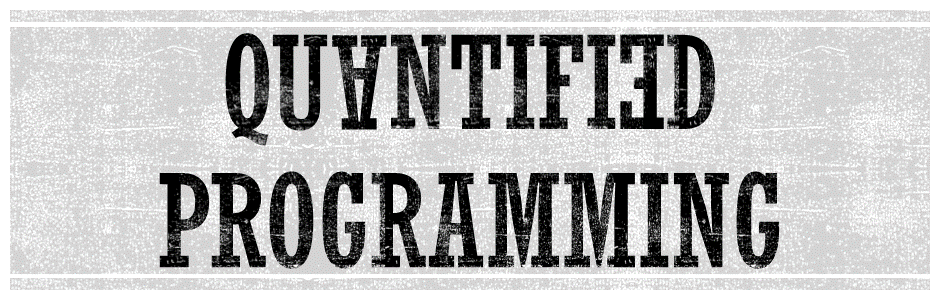
|
|
Getting started on Windows
Since Yasol has no own built-in LP solver you either need to
install IBM® ILOG® CPLEX® Optimization Studio or the COIN-OR
Optimization Suite in order to use our solver. For download-
and license information of these extern tools, we refer to the
corresponding webpages of
CPLEX® and
COIN-OR.
In order to execute our batch file that builds the project your
systems must be able to run makefiles. One possible way of doing
so is to use the
Developer Command Prompt, which is accessible
if you are using Microsoft Visual Studio.
Executable
For Windows users we also provide an
executableversion which uses Coin Or.
Older versions Yasol_O-1.3.3(2017). Windows Sources: Download Windows Executable: Download |
Downloads
Yasol for Mac OS |
|
|
|
Imprint •
FAQs •
Contact
|